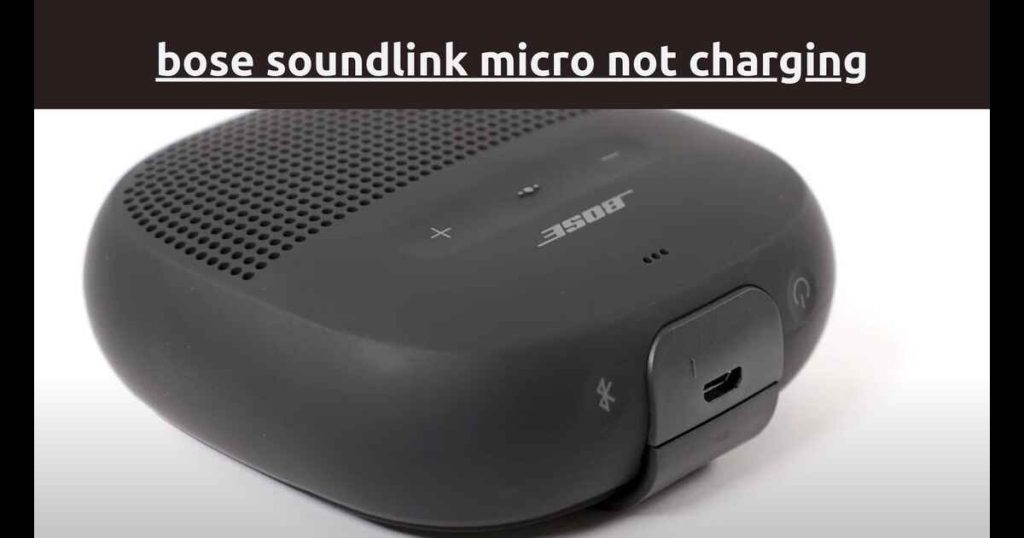
In the world of portable speakers, the Bose SoundLink Micro stands as a testament to quality sound in a compact form. Whether you’re on a hike, lounging by the pool, or simply enjoying a picnic, this little powerhouse has been your reliable companion, delivering impressive audio on the go. However, what happens when this trusty companion encounters a hiccup – the dreaded “Bose SoundLink Micro Not Charging” issue? We delve into the troubleshooting journey to help you get your beats back on track.
Understanding the Charging Issue:
Imagine this scenario: you’re all set to enjoy your favorite tunes, but your SoundLink Micro just won’t charge. Frustration sets in as you ponder over the potential reasons. Is it a battery problem, a finicky charging port, or a software glitch? Before diving into solutions, let’s unravel the possibilities.
Also read our guide on Easy ways to Fix Bose Soundlink Color 2 Not Charging
Troubleshooting Steps:
1. Checking the Basics:
Before we embark on a complex troubleshooting expedition, let’s start with the basics. The first step is to ensure that the charging cable is in perfect condition and properly connected to both the speaker and a power source. Often, a loose connection or a faulty cable can lead to charging issues. Confirming these fundamentals can save you unnecessary concern.
2. Restarting the Speaker:
Sometimes, a quick restart is all it takes to iron out minor software wrinkles. To reboot your SoundLink Micro, follow these steps:
- Turn off the speaker.
- Disconnect it from any power sources.
- Wait for a minute.
- Turn the speaker back on and attempt to charge it.
3. Charging Port Inspection:
Our portable gadgets are exposed to all sorts of environments, which can lead to dirt or debris accumulation in the charging port. A blocked port can prevent proper contact between the cable and the speaker. Gently inspect the port for any foreign particles. If you spot anything, use a soft brush or compressed air to clean it. Remember, delicate care is crucial to prevent any damage.
4. Firmware Update:
Modern gadgets often receive software updates to enhance performance and fix bugs. Your SoundLink Micro might be experiencing a charging hiccup due to outdated firmware. Check for updates through the Bose Connect app or Bose website. If an update is available, follow the instructions to install it and give your speaker a digital makeover.
5. Battery Reset:
If the issue persists, a battery reset might be in order. This process recalibrates the charging system and could potentially resolve the problem. Please be aware that a battery reset can result in data loss, so proceed with caution:
- Ensure the speaker is turned on.
- Plug it into a power source.
- Hold down the multifunction button for ten seconds.
- Release the button and unplug the speaker.
- Power it on and check if the charging issue is resolved.
Advanced Solutions for Persistent Issues:
1. Replacing the Battery:
If you’ve exhausted all troubleshooting avenues and your SoundLink Micro still refuses to charge, it might be time to consider replacing the battery. Over time, batteries degrade, and their ability to hold a charge diminishes. Reach out to Bose support or an authorized service center to discuss battery replacement options.
2. Professional Repair Services:
When all else fails, seeking the expertise of certified technicians can be your best bet. Bose customer support and authorized service centers have experienced professionals who can diagnose and address complex issues. They can provide you with guidance tailored to your specific situation.
Preventing Future Charging Problems:
Prevention is indeed better than a cure, and this saying holds true for your SoundLink Micro as well. To avoid future charging issues, adopt these practices:
- Regularly clean the charging port and surrounding areas.
- Store your speaker in a safe, dry place when not in use.
- Use original charging cables and accessories to ensure compatibility and reliability.
- Avoid exposing the speaker to extreme temperatures or moisture.
Conclusion:
In the symphony of life, our gadgets play an essential role in enhancing our experiences. The Bose SoundLink Micro is no exception, weaving melody into our everyday moments. However, when faced with a charging challenge, armed with the knowledge of troubleshooting steps, advanced solutions, and preventive measures, you can once again amplify the rhythm of your life. Let the music play on, uninterrupted and immersive, as you enjoy the unmatched audio quality that Bose offers through its SoundLink Micro speaker.
Why is my Bose SoundLink Micro not charging?
There can be various reasons for this issue. It could be due to a faulty charging cable, a dirty charging port, a software glitch, or even a depleted battery. The first step is to check the basics, including the cable and power source. If that doesn’t solve it, proceed with troubleshooting steps like restarting the speaker and inspecting the charging port for debris.
How do I restart my SoundLink Micro?
To restart your SoundLink Micro, turn it off, disconnect it from power sources, and wait for a minute. Then, turn the speaker back on and attempt to charge it. This can often resolve minor software glitches causing charging issues.
Can I replace the battery of my Bose SoundLink Micro on my own?
Yes, it’s possible to replace the battery, but it requires technical skill and caution. You’ll need to open the speaker, disconnect the old battery, insert the new battery, and reassemble the device. It’s recommended to refer to official guides or seek professional help if you’re uncertain about the process.
How long does the battery of the SoundLink Micro last?
The battery life of the SoundLink Micro depends on factors like usage patterns, volume levels, and environmental conditions. On average, it can provide around 6 to 8 hours of playback time on a single charge. However, keep in mind that battery life can vary.
Can I extend the battery life of my SoundLink Micro?
Yes, there are steps you can take to maximize battery life. These include adjusting usage patterns, keeping firmware updated, maintaining proper charging habits, and avoiding exposure to extreme temperatures. Following these practices can help prolong the overall lifespan of the battery.
