Do you want to know how to charge a Bluetooth speaker without a charger? If so, this article is for you. In this tutorial, we will show you how to charge a Bluetooth speaker without a charger in a few simple steps.
Do you have a Bluetooth speaker that you love, sometimes it’s very frustrating when it’s battery run out of charge and you need to charge it. But you do not have a charger. Don’t worry! fortunately, Charging your Bluetooth speaker without a charger is possible and can be done with a few simple steps.

How to Charge a Bluetooth Speaker without a Charger?
The best way to charge your Bluetooth speaker is to charge it with a compatible and recommended charger. But sometimes you forget your charger to carry with you. Therefore, it is also necessary to know some other tricky methods when needed. Here are a few different ways to charge your Bluetooth speaker without a charger.
1. Charge Bluetooth Speaker with a PowerBank
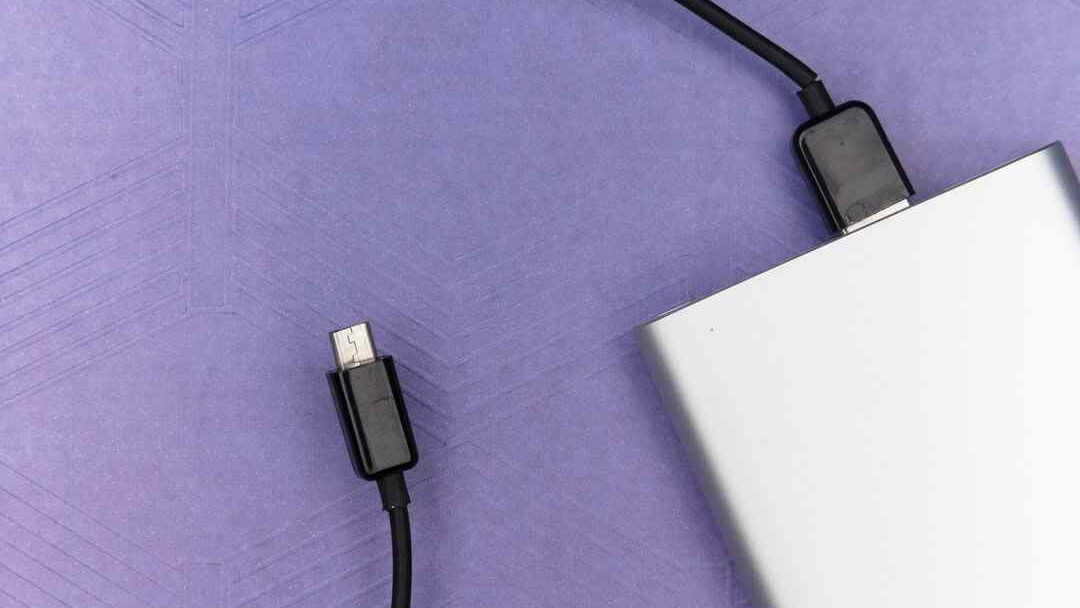
Many people are unaware that they can also charge their Bluetooth wireless speaker with a power bank. With a power bank, you can charge your speaker without needing to use the charger that comes with it.
As there are many different power banks on the market, therefore, it is important to find one powerbank that will work as a charger with your wireless Bluetooth speaker. Moreover, some powerbanks have multiple ports, so you can charge multiple devices at the same time.
2. Use Smartphone to Charge Bluetooth Speaker

If you don’t have a charger, a Powerbank, or access to an outlet, you can also charge your Bluetooth speaker with your Smartphone without having a charger.
How can you charge your Bluetooth speaker with your phone? So to charge your wireless Bluetooth speaker with Smartphone, you will need to connect your speaker to your Smartphone through the charging cable that comes with it. Once connected, your smartphone will start to charge the speaker. Here your charging cable and Smartphone will be working as a charger.
3. Charge Your Bluetooth Speaker with a Computer

How can you charge your Bluetooth speaker with a computer or laptop? Similarly, if you don’t have a charger with your speaker, you can also charge your Bluetooth speaker with a computer by using a USB cable. This is the same way you would charge your phone.
Simply connect the speaker to the computer via a USB port and the speaker will begin to get a charge from the computer.
4. Use Your Mobile Charger to Charge Your Bluetooth Speaker
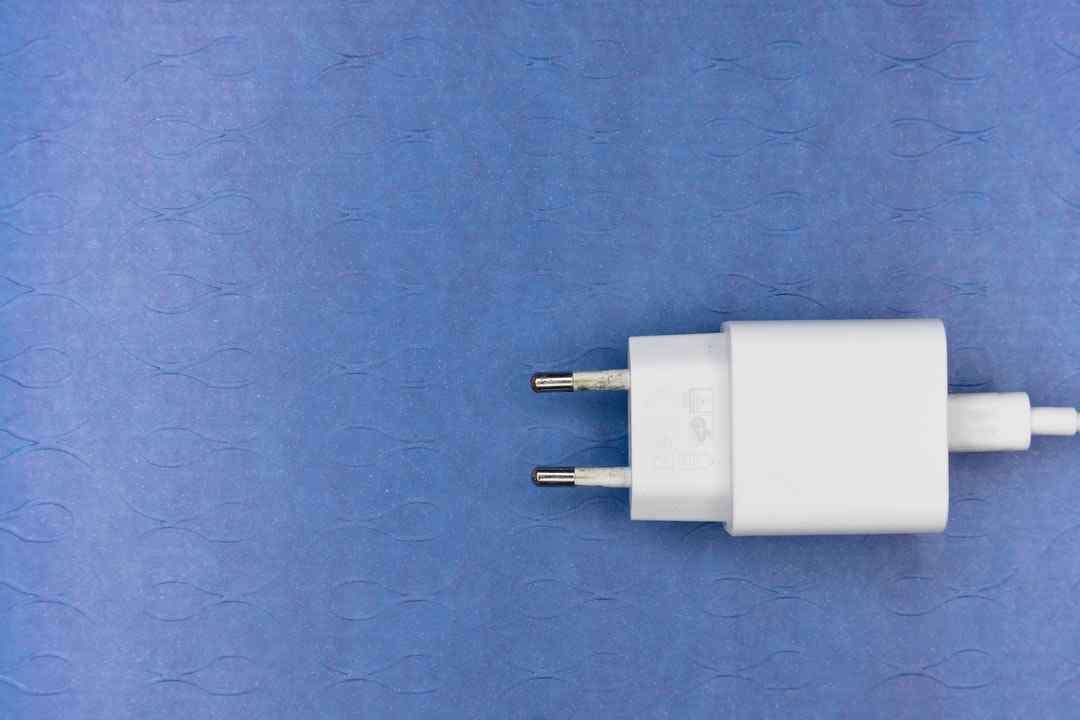
If you don’t know how to charge a Bluetooth speaker without a charger, don’t worry! I will show you how to charge your Bluetooth speaker without a charger, you can use a mobile charger.
To do this, you will need to connect your wireless speaker to the charging cable that comes with your mobile. Once connected, your mobile charger will begin to charge the wireless speaker.
5. Use Wireless Charger to Charge Speaker

You can also use a wireless charger to charge your wireless Bluetooth speaker. To do this, you will need to connect your wireless Bluetooth speaker to the charging station. Once connected, the wireless charger will begin to charge the portable speaker.
Make sure the compatibility of your speaker with the wireless charger is to avoid any damage to your speaker.
If you are having trouble charging your Bluetooth speaker, consult the user manual that came with your speaker. There may be specific instructions on how to charge your speaker using a specific method other than using a speaker charger.
6. Replace the Battery of Your Speaker
If your Bluetooth speaker battery doesn’t work, you’ll need to replace it.
To do this, remove the battery cover of your speaker by prying it off with a flathead screwdriver. Next, remove the old battery by gently pulling it out. Replace the battery with a new one by snapping it into place. Be sure to connect the speaker to your computer before replacing the battery to ensure that your music plays properly.
7: Make Your Own Wireless Charger
If you are technically proficient enough to make your wireless charger, there are a few things you’ll need.
1. Cut the wire off of the old charger using a wire cutter. 2. Strip the insulation off of the wire using a wire stripper. 3. Solder the wire connector to the stripped wire. 4. Connect the 9v charger to the wire connector.
To make your own wireless charger, you will need a speaker, a battery, and a Qi-certified device. First, remove the battery from the speaker. Make sure that the speaker is Qi-certified before continuing.
If your speaker isn’t Qi-certified, even then you can use it with a wireless charging pad, but it will take longer for the charge to reach your speaker. Next, you’ll need to cut the wire off of the old wireless charger. Strip the insulation off of the wire and then cut it to the correct length. Finally, connect the wire connector to the wire strippers and solder it together.
Now put your speaker on the wireless charger and wait for it to start charging.
How to Extend Battery Life of Your Wireless Speaker: Top 7 Pro Tips
Can you extend the battery life of your Bluetooth speaker? To extend the battery life of your speaker, there are some pro tips you can consider. These tips are very helpful and definitely will help you.
If your Bluetooth speaker isn’t holding a charge as long as it used to, there are a few things you can do to help prolong its battery life.
1. Try to keep your wireless speaker away from direct sunlight
To prolong the battery life of your speaker, keep your outdoor speaker away from direct sunlight or other bright light sources. As the more light hits the speaker, the more power it will need to function and the quicker the battery will drain. As outdoor speakers are designed for outdoor parties, even then it is better to avoid your speaker from direct sunlight as much as possible.
2. Avoid using your wireless speaker in areas with heavy metal
Wireless speakers can be great for enjoying your music anywhere, but they can also be damaged if they’re used in areas with heavy metal or electronic noise pollution. These sounds can damage the speakers and cause them to stop working properly. If you’re using a wireless speaker, be sure to keep it away from these types of hazards to extend the battery life of your speaker.
3. Turn Off Your Speaker When You Aren’t Using It
When you’re not using your Bluetooth speakers for a few days or weeks, it’s best to turn them off. This will save battery life and prevent unnecessary wear on your speaker.
4. Use Airplane Mode If You Can
If your Bluetooth speaker doesn’t have a charger, and you want to save your battery life. You can do so by using airplane mode. This will disable all wireless connections, including Bluetooth, and will prolong the battery life of your speaker.
5. Play Your Bluetooth Speaker at the Correct Volume
Make sure you’re playing the speaker at the correct volume for extended battery timings. If it’s too loud, the speaker will use more power to playback audio, which will wear down the battery faster.
6. Avoid Fully Draining Battery
When using a Bluetooth speaker for an extended period, it’s important to avoid fully draining the battery. This can prevent the speakers from working properly and increase the likelihood of fully draining the battery. To maximize battery life, avoid fully draining the battery. For charging-related problems, you can also click here to read more.
Conclusion:
Although Bluetooth speakers are designed to provide ease and luxury, sometimes it becomes very painful when your speaker wears down the battery and you don’t have a charger. So above are a few pro tips to help you charge a Bluetooth speaker even without a charger.
I hope you will find this article helpful. If any question arises in your mind about how to charge a Bluetooth speaker without a charger, please feel free to contact us.
Also, read our article, on how to fix Bose Soundlink not charging.
Can You Charge a Speaker with an Aux Cord?
No, unfortunately, you can’t charge your Bluetooth speaker with an aux cord. The aux cord/cable is used for audio output. You can charge your speaker using the methods explained above.
How to Know If Bluetooth Speaker is Fully Charged?
When your Bluetooth Speaker is fully charged. The blinking lights on your speaker will stop blinking.
How to charge a Bluetooth speaker without its charger?
Most Bluetooth speakers are powered by a rechargeable battery, so you will need to use a USB cable to charge them. You can connect the USB cable to a computer, laptop, USB wall charger, or power bank and the speaker should start charging.
Can we charge Bluetooth speakers with a mobile charger?
Yes, you can charge your Bluetooth speaker with a mobile charger easily and conveniently. Even you don’t need to carry the speaker charger if you have a mobile charger.
How to know when a Bluetooth speaker is fully charged?
Fortunately, Bluetooth speakers have indicator lights that show when it is fully charged.
